You’ve probably heard the old adage: “content is king.”
As a marketing company that specializes in content marketing, we’re inclined to agree with that sentiment, but we’d like to expand the phrase a little bit:
“Content and strategy and execution and data analysis are king.”
We might’ve missed a few other factors in there, but you get the gist. The thing is, you can create the most amazing and thought-provoking content out there, but if no one is seeing your work, it won’t make much of an impact. Content, strategy, execution and analysis must all coexist in harmony to create a successful marketing plan.
Today, we’re diving into the analysis portion of that combination – bringing you the basics you need to know to identify metrics that support your firm’s business goals, track progress and analyze your results.
While the data jargon might seem intimidating at first, it’s actually very simple to add analysis into your marketing routine. In fact, only three percent of bloggers never use analytics!
What is “Content Marketing Analytics?”
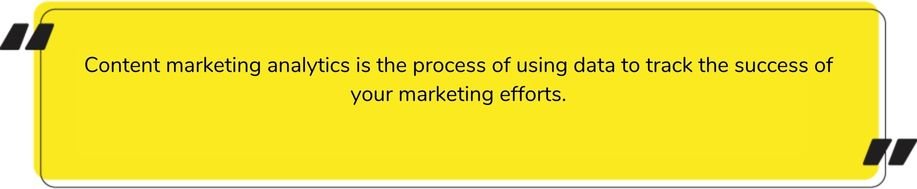
Content marketing analytics is the process of using data to track the success of your marketing efforts. Analytics is looking at key metrics after you have sent/published all of your deliverables, and using those metrics to inform future marketing strategy/execution. When executed effectively, analytics can help you answer questions like:
-
Who is looking at my content, and for how long?
-
Where is my content being shared to/from?
-
When is the optimal time to publish my content?
-
Which pieces of content are having the most impact?
-
Which pages on my site are visited the most?
-
Are my marketing efforts yielding the results I want?
-
And many more!
When it comes to questions like these, you need more than that *gut feeling* – and analytics delivers the cold, hard facts. When you send an email out to your clients, you want to know how many individuals opened it and clicked through the links, not just if Jimmy down the corner loved that quippy intro (although we appreciate it, Jimmy).
How to Start Tracking Marketing Analytics
There are dozens of sites out there that can help you deep-dive into your analytics, like Hubspot, Moz, Buffer, Semrush – the list goes on.
But for firms just dipping their toes into the analytics pond, we recommend starting with the (free) basics: Google Analytics (or GA4, for short).
Google Analytics 4 is free and user-friendly, and also has the capability to easily integrate with all of Google’s other business software (e.g., Search Console, Optimize, Business Profile). It also allows you to view data from single pages on your site or site-wide metrics.
Signing up for GA4 takes just a few clicks and a Google account. Google provides a great step-by-step walkthrough to get your account up and running – you can find that here.
Pro tip: Google Analytics also offers a cool (and totally free) course you can take to learn the basics of using the software. It even provides a certification upon completion!
UA VS. GA4
Long ago, before any of us had so much as whispered “GA4,” there was an older software system… Universal Analytics.
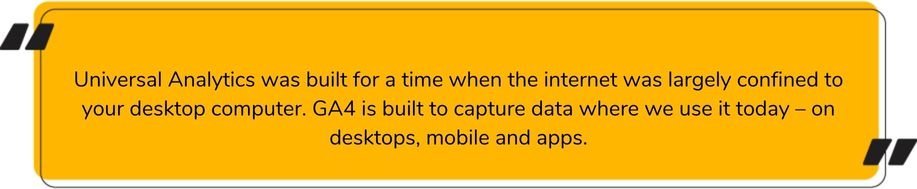
UA was the prototype, the OG – it was a refuge for data-lovers across the web. But the fresh and funky GA4 has burst onto the scene, and will soon replace UA altogether. Google is set to pull the plug on UA on July 1 of this year.
Universal Analytics was built for a time when the internet was largely confined to your desktop computer. GA4 is built to capture data the way we use it today – on desktops, mobile and apps.
In short, if you’re setting up Analytics for the first time, make sure it’s a GA4 property, and if you’re already using UA, be sure to turn on GA4 ASAP.
3 Content Marketing Metrics Every Financial Advisor Should Track
We recommend firms track three main metrics, each of which can be found in your Reports Snapshot:
-
Average engagement time
-
Number of unique pageviews
-
Top-visited pages
One note: GA4 only collects information after it has been set up. Often, people set up analytics and expect to look at historical data, but it doesn’t work that way. Think of it as one of those little subway gates you walk through in NYC: it can only count people who come and go after it is installed – it can’t go back in time.
Once you have some initial data to set a benchmark (we recommend setting up GA4 and letting it collect information for at least a month), then you can start making your goals.
1. AVERAGE ENGAGEMENT TIME
Average engagement time represents how long users spend, well, engaging with your content. It can show how interested people are in that particular topic, or how valuable your audience finds a resource.
In Universal Analytics, this metric was referred to as "Time on page." Pretty quickly, Google realized that wasn't a very helpful measurement because people leave pages open on desktops all the time without actually engaging with the page. In GA4, Average Engagement Time measures time that your website is the focus of a user’s activity.
That information can help guide you to create similar content to keep those same audience members coming back for more.
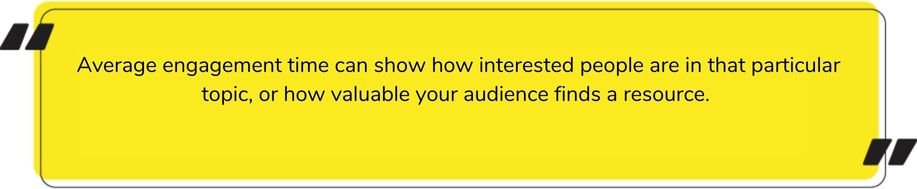
Imagine that you wrote a blog series on retirement and those blogs all have an average engagement time of about two minutes. In contrast, your blog on budgeting has an average engagement time of just 25 seconds.
For some reason, audience members are finding your budgeting blog less useful, or your blog isn’t reaching the right audience at all. With this information, you can choose to revamp the blog and/or pivot your future content away from that topic.
A great AET to shoot for on your long-form content (1,500+ words) is three minutes – but don’t feel the pressure to get every blog that high right away. Instead, implement baby steps each quarter, like increasing your overall AET by 10%.
2. UNIQUE PAGEVIEWS
You need to know who is looking at your site and when.
This information can help reveal several insights about your content and audience. For example, if you get a significant amount of unique views early in the week as opposed to later in the week, perhaps you should publish new content then.
You can also use data collected about these unique views to target your ideal personas: Are they on mobile or desktop? Where are they located geographically? What time of day sees the biggest spike in new users?
Perhaps your monthly email newsletter prompts a slew of new users, or your interactions via social media. Look at your unique pageview metrics in the context of your published content – what insights can you glean?
3. VIEWS, (A.K.A, THE TOP-VISITED PAGES ON YOUR SITE)
The top-visited pages on your site are the ones getting clicked the most. Maybe they have the best titles, or offer actionable insights your audience members can’t help but pass along. More than likely, your top-visited page is actually your firm’s homepage!
Once you pinpoint any top-viewed blog pages, you can optimize them for SEO and add CTAs to make them more useful to prospects. CTAs are “calls to action” – they’re those nifty links you want your prospects to click on the most. You’ll often find a CTA at the bottom of each blog, inviting readers to learn more or speak with a representative.
A great goal is to shoot for a few of your blog posts to be your top-visited pages, rather than your firm’s home page. It’s great to get people to your site, but you want them to poke around and explore more than just the “entryway.”
While marketing isn’t an exact science, you can steer your firm based on real, time-relevant data. And once you’ve mastered these three critical metrics, you can expand your analytics to optimize your blog even more.
Related: 6 Marketing Moves That Just Won’t Work for Financial Advisors in 2023
