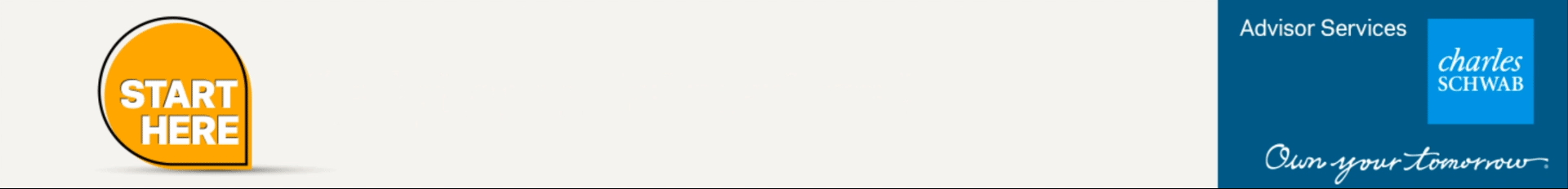“I’d like to add you to my professional network on LinkedIn”. I receive a number of LinkedIn connection requests on a regular basis. It is unfortunate that more often than not, there is no note that accompanies the request.
That leaves me wondering… How many of you can relate?
You receive a number of LinkedIn connection requests on a regular basis, and many of them are just that… a connection request. There’s no attempt to open a dialogue. There’s no note explaining what prompted the connect request. Are you just interested in adding me to your 500+ or is there something I can actually help you with?
How unfortunate that 300 characters is too time-consuming for you to take 30 seconds to write a brief note opening the dialogue.
When I reply without accepting in an effort to open the dialogue, I’ve been told, “I sent it from my smartphone and there’s no way to customize the connection request.” Would it shock you if I told you that is inaccurate?
Or… “It just sent… I wasn’t provided an option to customize it.” While that’s true that depending on where you send the connection request from, you may not have the opportunity to customize, you can certainly withdraw it and send it from the right location that allows you to customize your message every time.
##TRENDING##
I believe there is a certain etiquette when contacting someone professionally that seems to be forgotten on social media. Just because we are digitally enabled, doesn’t translate into expecting strangers will want to connect and build a relationship with “a stranger on the LinkedIn street.”
Let’s add a little class. Send the note and open the dialogue.
Check out this short instructional video our Chief Social Selling Officer, Bobbie Foedisch, recently recorded to help you open the dialogue, pull back your accidental connection request, and take the 30 seconds to customize your note: https://freshlevelpro.wistia.com/medias/v9ic6vtjpu .