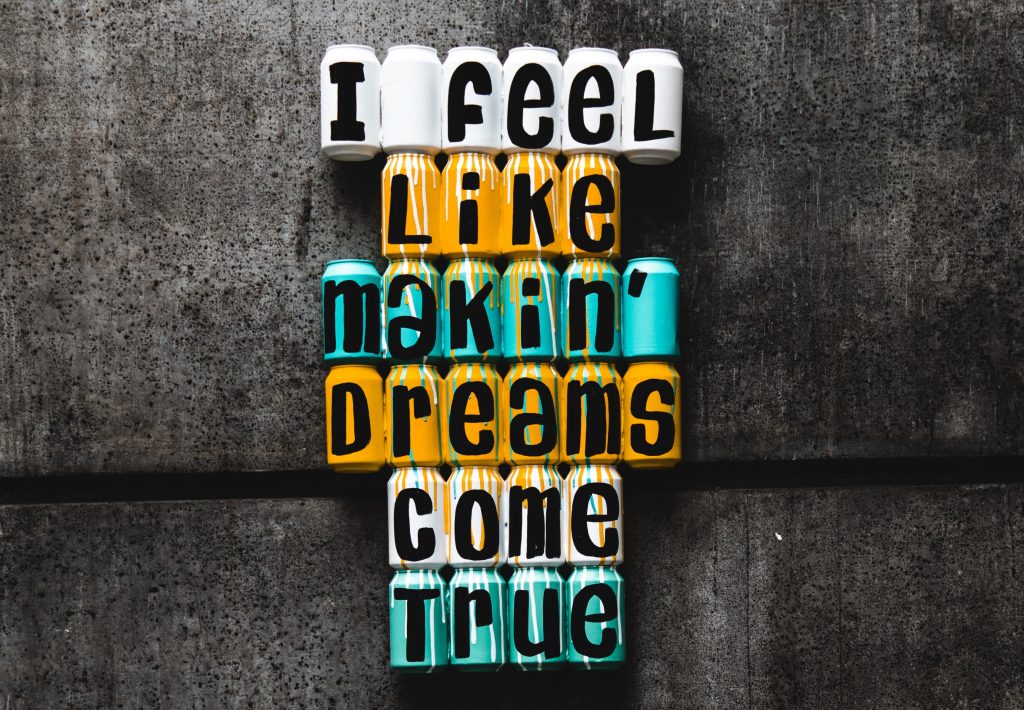So you, like so many business owners, are about to pull your hair out just thinking about all the duplicate Facebook and Twitter accounts you have. Perhaps you have two personal profiles on Facebook, 3 different business pages, and a handful of Twitter accounts that you secured early on as your brand was launching. How did this happen? Many businesses rushed to create a Facebook Page or set up a Twitter account before they really knew what to do with them and now they can’t remember the passwords or even all the usernames they had secured.You can’t just leave these duplicate or old accounts floating out there like satellite junk floating in space. You may think they aren’t doing any harm, but when consumers search for your brand, it can be confusing if they find several variations. Unlike sitting on multiple domain names to prevent anyone else from grabbing them, an unused social media account with a similar name is seen to the public and will have your consumers wondering which one they are supposed to connect with. It can dilute your brand’s power on social media sites. So what’s a person to do?Here is how (and why) to convert a PERSONAL PROFILE on Facebook to a BUSINESS PAGE, as well as how to merge two or more Facebook BUSINESS PAGES or PLACE PAGES that may have even been created by consumers who couldn’t find you. Then we will tackle duplicate Twitter accounts, which are much easier to deal with.
Converting A Personal Profile on Facebook to A Business Page
This one is tricky. Facebook wants you to maintain a personal profile to network and connect with other people. They also want you to maintain a personal profile to MANAGE a business page, but there are times when you and your brand are one and the same. Your name is the name of your business. Professional speakers, actors, musicians, sports figures, or other celebrities, might have a personal profile that maxes out at 5,000 connections and so they either allow followers (people can follow updates you post to PUBLIC without actually “FRIENDING” you. To enable this, go to your GENERAL SETTINGS and look for FOLLOWERS.) or create a business page to allow an unlimited number of fans to join in. Many people in this situation end up creating duplicate content for both sites and then miss messages left for them on one or both.A bigger reason to convert your PERSONAL PROFILE to a BUSINESS PAGE is if you are conducting or promoting a business regularly from a personal profile. It is against Facebook’s Terms of Agreement to use a personal profile to conduct business or to represent a business. Sure it’s done all the time, but beware, Facebook can (and has) shut down a profile if they discovere it is being used by a business.Before merging or converting accounts you must first ask yourself if you want to use Facebook for personal use. Do you want to connect with your close friends and family members on a different level than you do with your fans and followers? If you answer, NO, then merging (or converting) the two makes sense. If you answer, YES, you do want to use your personal profile, you can put friends and family into lists and find ways to differentiate your personal from your business pages with different images or clear messages to fans to connect on your business page, telling them why they don’t want to miss the content that is shared there.If you want to convert your PERSONAL PROFILE and all its friends, family, and fans into a BUSINESS PAGE (fan page) you take one of these two routes:If you do NOT have a current BUSINESS PAGE, follow these steps:Merging Two Facebook Business Pages
If you DO have a current BUSINESS PAGE that you want to merge with your PERSONAL PROFILE follow these steps:Deleting or Inactivating Unused Twitter Accounts
The hardest part about having multiple Twitter accounts, is finding the login credentials for each one. This can be like untangling a ball of tiny chains found in the back of a jewelry box. Sometimes they slip right out and sometimes it is a long and tedious task.Currently, Twitter has no way to MERGE duplicate or similar accounts into one. They cannot move followers or the people you are following from one account to another, so sadly, it is a matter of closing down unused accounts on Twitter and/or rebranding them.You can easily change the username for your Twitter account and rebrand the images. As long as the name that you want is available, you can simply go into your settings and change the name.If you cannot even log into your old accounts because you can’t remember the passwords, try clicking on the RESET PASSWORD and then try and remember the email that you used to set up the account. Twitter gives you a clue as to which email was used –> G***@S****************.comMerging YouTube Channels and Downloading Your Videos
 I hope this helps you save some of your hair from being pulled out! It can be frustrating and most of the time we are just mad at ourselves for creating so many accounts in the first place. So as you begin to tackle this, take a deep breath and remember, it’s SOCIAL MEDIA…it has to be easier than cleaning up space junk!Let us know if we can be of assistance in any way. We have a team of experts in just about every area of marketing here at SocialKNX, waiting to help you make sense of your digital and content marketing efforts. You can call us , tweet us and even send telepathic messages –on a good day it can be quite fast–> Try it here!
I hope this helps you save some of your hair from being pulled out! It can be frustrating and most of the time we are just mad at ourselves for creating so many accounts in the first place. So as you begin to tackle this, take a deep breath and remember, it’s SOCIAL MEDIA…it has to be easier than cleaning up space junk!Let us know if we can be of assistance in any way. We have a team of experts in just about every area of marketing here at SocialKNX, waiting to help you make sense of your digital and content marketing efforts. You can call us , tweet us and even send telepathic messages –on a good day it can be quite fast–> Try it here!