As a social media channel, LinkedIn is one of the most prominent platforms for advisors and other financial professionals to grow their brand. It’s a professional platform where you can connect with like-minded individuals, share industry-related content and discuss business as a whole.
As a marketing tool, LinkedIn sits at the top of the funnel, attracting traffic to your website:

But LinkedIn also stands out for another reason. According to Hubspot, LinkedIn generates leads nearly 3x faster than both Facebook and Twitter:
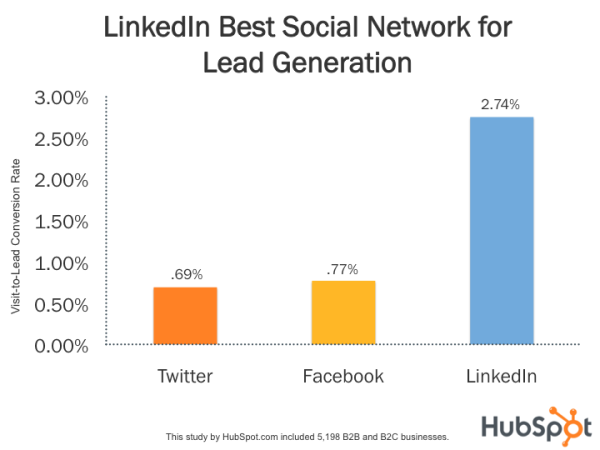
To get the most out of LinkedIn’s potential lead generation, advisors and other financial professionals need to first optimize their social strategy — using best practices and stopping habits that limit your brand.
The following tips include the updates to LinkedIn’s 2021 algorithm and general social media etiquette to help advisors and financial professionals create posts that improve reach and attract leads.
10 Things Financial Advisors Should Stop Doing On LinkedIn Immediately
1. Only Using Your Business Account
Interacting with an advisor is a personal experience and many firms will create a business account and post their content there. But clients don’t connect with a brand, they connect with an advisor. Clients want to interact with an advisor they can trust and who understands their financial goals. Advisors know this, but you want to make sure your social platforms show it.
What to do instead:
Instead, post content using your personal account to provide a face and personality behind your message. This is a simple swap for some firms. But, larger firms may believe this approach will add extra work to prevent overlapping content between advisors. But this doesn’t have to be the case. For example, Lead Pilot’s “Seats” were designed to allow a single user to post content across several accounts, allowing firms with larger teams of advisors to post content without having to worry about coordinating their schedules.
2. Posting at The Same Time Every Day
When a post doesn’t perform well we often assume it’s the content. But when you post is also incredibly important, it helps determine the initial engagement, which impacts the overall reach of your content. By posting at the same time every day your content is being limited, and may not be appearing for the people that need it most. Luckily Sprout Social’s study of the best times to post on social media gives us some more info:

From this data, we can see the best times to post are:
- Wednesday (between 8-10 a.m. and 12 p.m.)
- Thursday (9 a.m. and 3 p.m.)
- Friday (9 a.m.)
What to do instead:
Posting at the above times is an excellent start, but make sure to also test some of your content on different days and times of the week. Paying close attention to your analytics and adjust accordingly is the key.
3. Creating Posts Without Hashtags
Common to platforms like Instagram, hashtags can sometimes be a passing thought when posting to LinkedIn. Their usage is different between platforms, but that doesn’t mean you should not be using them. Hashtags provide your post with a variety of benefits. Here’s a quick look:
- Make your content searchable. Users can search a keyword and find related content, and if you use a related hashtag your content will appear in the results.
- Provide branding opportunities. Hashtags don’t just need to be used for related content, you can create your own hashtag. Doing so will allow you to link related posts, for the same reason they are searchable, but also gives visitors a way to mention your content in their own posts.
- Easily sort your post. By telling LinkedIn what your post is about, it can easily sort who it should appear in front of.
What to do instead:
You will want to select a hashtag related to your content or your audience. Remember, this is a way to get in front of them on social, so if you know hashtags that your audience might use, then consider trying those out as well. For example, if you primarily work with individuals preparing for retirement, you might consider using #retirementplanning. But before you post, always do a search on LinkedIn for the hashtag, to see how many individuals your message could reach. Beneath the hashtag you will see a number of followers:
4. Not Writing Towards Your Audience
Many posts go unnoticed or are intentionally ignored. After all, how often do you click on a YouTube video only to click the “skip ad” button? For the same reason, don’t create posts that are blatant advertisements. It’s fine to advertise your services, but keep your writing focused on your audience and their needs.
For example, many advisors start social posts with things like “Check out my . . .”, following with the description of a blog or other piece of content. But the problem with this is the post starts by focusing on the poster, not the reader.
What to do instead:
Instead, keep the focus of the post on the benefits it will bring to your reader:
See the difference? The first message focuses on the poster, while the second message focuses on business owners.
5. Using Poor Formatting
When posts are too short or too long they often receive less engagement. Shorter posts often don’t have enough context, and often suffer from number 4 on this list. While longer posts can appear as a wall of text, causing users to continue scrolling.
What to do instead:
Short posts should be given context. Focus on the benefits of your post and write towards your audience. Longer posts however should be broken up and made skimmable and more interesting to read.
Emojis can also break up the visual of your post, whether it is longer or shorter, and help it feel more personal. If you’re writing or sharing on mobile, this will be easy. But for those on desktop, the website Emojipedia can help you find emojis and emoji definitions to paste into your content. Here’s an excellent example of formating for skimmable content and including emojis from Sid Misra, CFP®:
6. Neglecting the Comments
There are several ways to improve your social media ROI, but engagement is essential to social media success. Engagement is measured by clicks, comments, shares and other forms of interacting with a post. For this reason, advisors should not ignore the comments section, as it’s one of the most consistent forms of engagement.
What to do instead:
- For your own posts. First, you’ll want to make sure you are using strategies to generate more comments on your social media. Then, thank those that leave positive remarks and provide a respectful response to any negative reactions. Not only does this improve engagement, but it shows your social account isn’t passive.
- For other posts. Follow the 80-20 rule, comment on 5 other posts whenever you create your own. By commenting on other posts you increase the chance other users will engage with your content.
7. Ignoring Video
Video is one of the most popular marketing mediums and, according to Hubspot, video is the most desired form of content from brands:
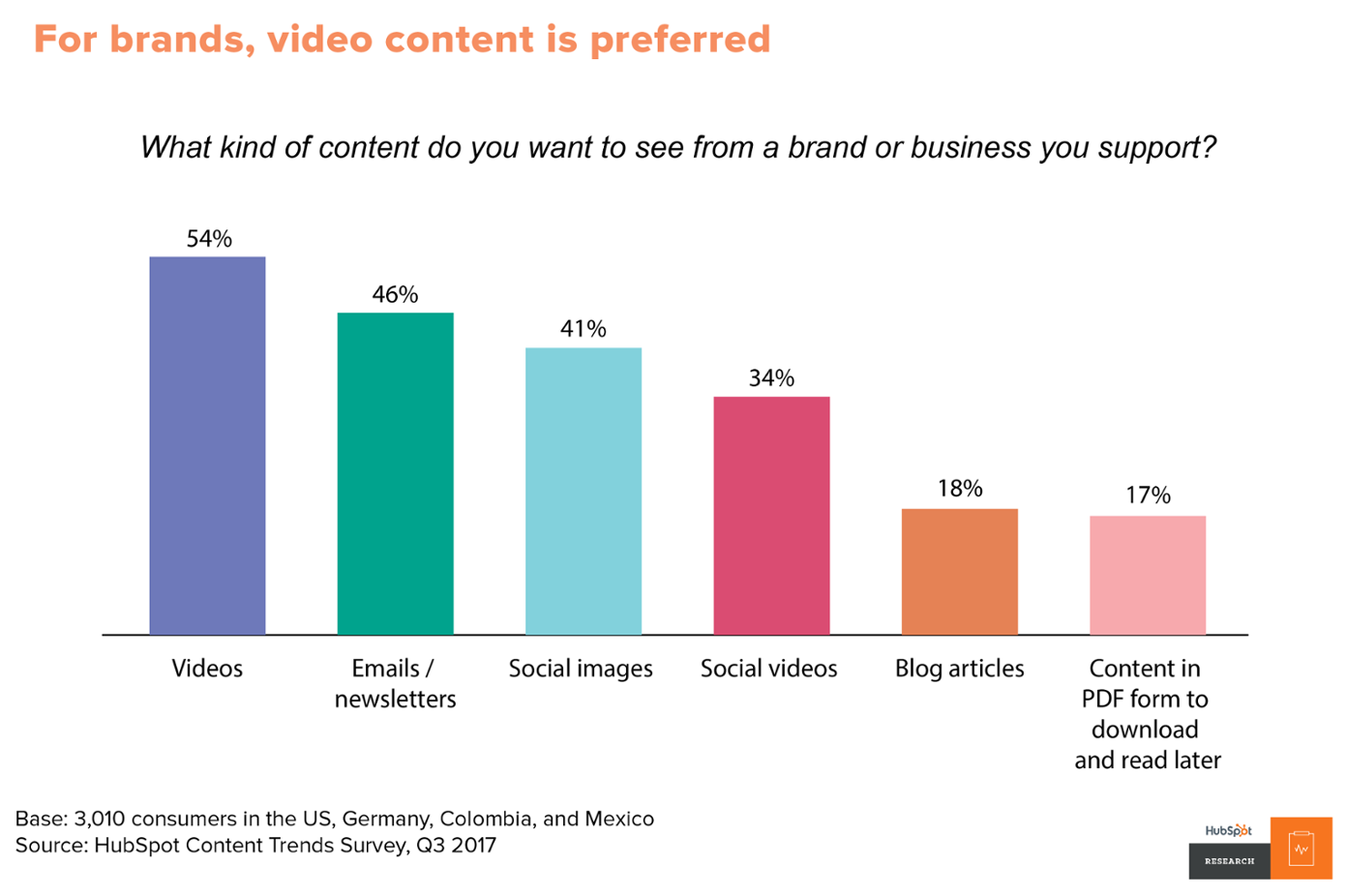
And it’s no surprise, video is engaging and provides a premium and personal feeling. However, many advisors opt to skip video in their marketing strategy. But this doesn’t need to be the case.
What to do instead:
Many of the common reasons financial professionals skip video are myths, and often the concerns advisors have are actually benefits when creating video. For example, most advisors believe they will need to purchase an expensive camera to start. This is not the case, as most modern phones are equipped with cameras that can create proficient video quality. Make sure you are also using YouTube to host your videos. This will ensure your website isn’t slowed down by native hosting and make your videos easier to share and search for.
8. Posting the Same Content
It’s challenging to create fresh content for your social media calendar, let alone do it for an entire month. Instead, many advisors opt to post the same type of content weekly, checking the box on the social schedule. The problem with this approach is your content will begin to feel less relevant.
What to do instead:
Change the types of content you create and post. For example, you could post a blog near the beginning of the week, an infographic near the middle and a personal post near the end:
9. Including Too Many Links In Posts
You want to lead people to your website, but the LinkedIn algorithm has been shown to limit outbound links. And it makes sense, LinkedIn wants users to stay on the website. But that doesn’t mean you can include links in the occasional post.
What to do instead:
We would recommend including a link in your post once or twice a week. But don’t place these links in the post, place them in the comments. According to research from GrowthRocks, including your link in the comments, rather than in the post, increases the reach of your post by 2.9 times:
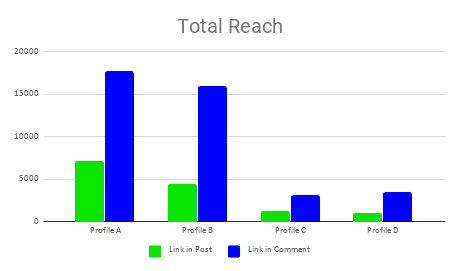
10. Being Too Professional
LinkedIn is a site for professionals, but that doesn’t mean your brand shouldn’t be personable. Like our first tip, our final focuses on the benefits of adding personality to your content — posts that focus on something besides your firm or services, something about your advisors outside of the office, or a local event. These could be hobbies, celebrations, curiosities, reading lists, etc. Anything that could be discussed in the office on a break is appropriate.
What to do instead:
Providing some casual content breaks up your typical posts, following tip 7, but it also gives your firm a way to stand out by highlighting what makes your business unique. For example, this post from Twenty Over Ten and FMG Suite’s Chief Evangelist, Samantha Russel, focuses on methods for shifting your mindset:
Wrapping Things Up
Getting the most out of LinkedIn means using best practices and stopping habits that limit your brand. Consider the list above, and adjust your social media schedule the next time you update your social media.






