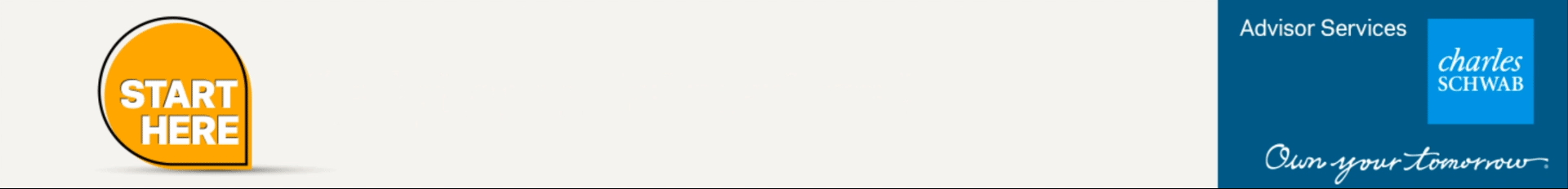As more business owners run at least some part of their business online, it becomes more important than ever that business owners and employees learn how to use the internet safely. Businesses are especially vulnerable to online attacks because of how much information a business owner keeps online. Hackers are drawn to anything that they think they can exploit for cash or information. Businesses are virtual gold mines for both.
1. How to Avoid Ransomware
The first step to avoiding ransomware is to learn what is ransomware in the first place. Ransomware is a type of malware, similar to a computer virus. The malware collects information, sometimes taking it off of the computer or making copies of the information. The owner of the ransomware will then send a threatening message demanding payment to get the files back or to prevent the copies from being leaked online.
Ransomware attacks don't happen randomly; they need to be triggered. They are usually triggered when someone clicks on an infected link. These links are usually found in spam emails. Delete any suspicious emails and do not click on any links in them. Opening the email will not trigger the attack, but clicking on the links inside will.
2. When to Backup Data
Computers break; it's a fact of life. If the files on your computer are not backed up online, then they may be destroyed if something happens to the computer they are backed up on. Luckily, it is easy to back up any computer to the Cloud-- a digital online storage space. Anything that is backed up on the Cloud will not be deleted or destroyed if something happens to the computer it was originally saved on.
Whenever possible, it is best to have all files automatically back themselves up on the Cloud. If this cannot be done for whatever reason, then try to back up all new and updated files at the end of every work day. This will help to ensure that the most recent copies of the file are available in the Cloud.
3. Who to Trust With Installing Security
When getting a new online security system, it is best to go with a trusted company. Do not use an individual's services just because they are cheaper. You can never know when they are installing a legit online security system or when they are installing malware. For the best results, check online reviews and use whichever service has both the highest rating and best fits your business's budget.
4. Why All Employees Need Some Security Education
Viruses and other malware are most often sent through email and other suspicious links. Since most employees have access to a company email or check their email at work, it is best that all employees know what they should be watching out for online. There is a large variety of free and paid classes online that employees can take to sharpen their online security skills. Employers would do well to invest in these programs to keep their businesses as safe as possible.
5. What to do When an Account Gets Hacked
Sometimes a business owner can do everything they can to prevent malware and virus attacks, and they can still happen. That's why it is just as important to know what to do after you get hacked as it is to know to prevent getting hacked. Generally speaking, the first thing a person should do after his or her account gets hacked (no matter what type of account it is), change his or her password. This can make it more difficult for hackers to get into the account a second time. Setting up two-factor authentication can also help with this.
If you are worried that the hacker got ahold of sensitive identity or bank information, contact your back and the Federal Trade Commission immediately. This can help to stop the hacker in their tracks. It is also one of the best ways to stop identity theft.
All business owners and employees should learn everything on this list. Make sure to do your own research to learn more about each of these topics.