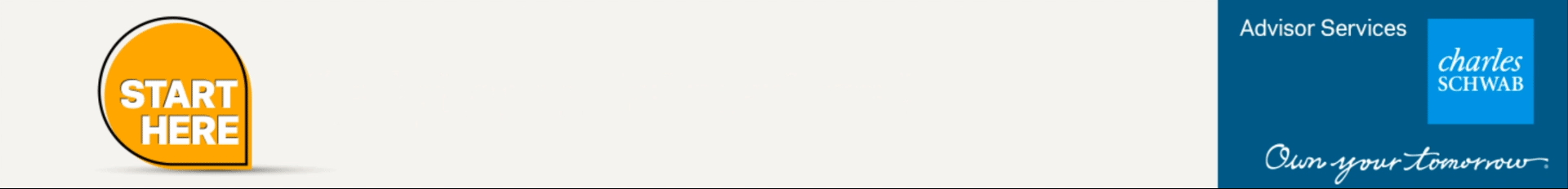Written by: Samantha Russell
As video marketing continues to skyrocket, the need to edit videos increases. With more financial advisors creating video content for their marketing plans, the need for editing software also grows. But one size fits all for these programs is not a phrase that works. Each editing software has its place in the editing sphere based on ease of use, time investment, and general usage. Some programs are great for creating complex video creations but require more skill and time investment, while others can create simple videos in minutes.
In this blog, we’ll provide you with multiple editing software that we believe are the best in the business. They’ll vary in difficulty and complexity. Some will require little editing knowledge and require less time, while others might take a larger time investment and previous know-how. We hope that with this information, you’ll be able to choose the best editing software for you and create amazing videos for your marketing plan.
Premiere Pro
Adobe Premiere Pro is the cream of the crop when it comes to video editing. Being a premium paid subscription-based video editing service. Premiere hosts a plethora of features that allow content creators to put together wonderful videos that range from simple school projects to professional business commercials. With that comes a learning curve, at least depending on the type of project you’re working on. Premiere Pro provides financial advisors with the tools they need to craft creative videos. They just need to figure out the best way to use them.
Best for:
We recommend Premiere Pro for financial advisors who are already skilled in video editing or who are willing to put in the time investment to learn the intricacies of the program. For usage, we recommend it for creating more complex videos with multiple layers of audio and imagery. It can be used for commercials. shorts, social media posts, and much much more.

Veed
Next up, we have Veed, a much more accessible and easy-to-use editing software. Depending on the types of videos you’re looking to create, Veed can be your best choice. To start with, the basic version of Veed is completely free, with unlimited video creation. Each video can go up to 10 minutes in 720p, but with the downside of having a watermark. Additionally, you can pay for the Pro version, which removes the watermark and adds a plethora of other features, such as AI editing and a library of stock video, audio, and photos. Veed is a great pick for financial advisors who are middle of the road when it comes to creating video content. You’re not a pro at it, but you have some experience under your belt.
Best for:
For Veed, we would recommend it to financial advisors who are either slightly acquainted with video editing or want to try dipping their feet. Having a free version gives users the ability to test it out and see if it’s the right program for them. The paid version offering AI editing tools is also great for those who want to create videos but aren’t sure about their editing skills. Overall, Veed is a great choice for all skill levels, and the offering of both a free and premium version sweetens the deal.
Microsoft Video Editor
Microsoft Video Editor is completely free built-in software available on all Microsoft PCs, included on Windows 10 and Windows 11. Video Editor can be used on both desktops and laptops. Evolved from of the most iconic video editing programs (Movie Maker) of our times, Video Editor has taken what Movie Maker offered and improved on it. Feel free to add text and visual effects while editing together videos, images, and audio. Video Editor boasts an impressive amount of features claiming that it can be used to create simple and complex movies. Using a streamlined process, Video Editor can be used by both professionals and beginners video editors. That means financial advisors will find no trouble in creating content that they can use to market.
Best for:
We recommend that Microsoft Video Editor is used to create that videos that don’t have an abundance of layers. While it does claim it can handle more complex editing processes, simple and sweet seems to be the best usage for Video Editor. Best made for financial advisors who are just beginning their video creation journey, it offers a risk-free way to test out their editing chops. Try it out for your next social media post or informational video.
iMovie
For all you Apple and Mac users out there, be sure to check out iMovie. Much like Microsoft’s Video Editor, iMovie is a free video editing software provided by Apple for use on Mac desktops and laptops. Apple boasts that iMovie makes it easy to create memorable, cinema-quality videos to let your imagination run wild. What can be said for iMovie is that it offers a wide variety of different effects and filters to allow users to create unique and stylized videos. For financial advisors, this means they can run wild with their ideas and create video content that truly helps them stand out from the competition.
Best for:
We would happily recommend iMovie to any advisor who wants simple editing software but is on a Mac instead of a PC. iMovie is the counterpart to Video Editor and should be used as such. Made to create simple but unique videos that advisors of any skill can use. Whether you’re a beginner or a pro editor, iMovie is a quality program that is not only free but extremely accessible.
Related: How To Get Started With Video Marketing as a Financial Advisor