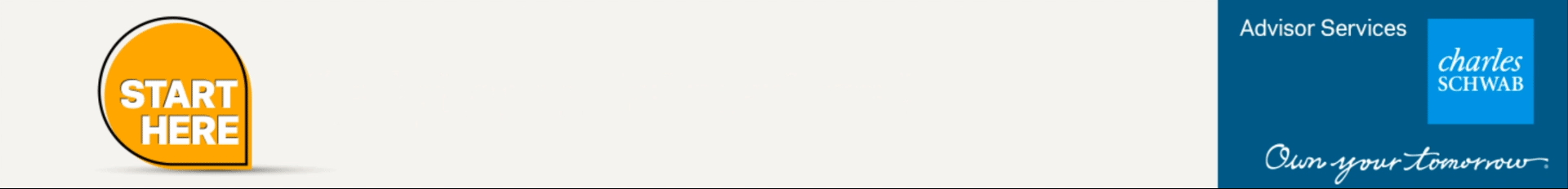Written by: Michael Blood | Matraex
For an app to see or use your photos, it must first ask for permission to access them. Some apps will ask for this permission when you first download it, while others will wait until a time comes when it needs to access your photos to perform a certain function. Regardless of when it asks for permission, once you grant the app permission to access your pictures, it can do many things with your photos that you may be unaware of, some of which could equate to stealing.
Once I give permission, what can an app do with my photos?
When you give an app permission to access your photos, it can potentially use them for many purpose:
- For marketing such as sharing them in social media or displaying them in advertisements.
- To train algorithms and artificial intelligence.
- To collect data shown in the photos and use that data for analytics.
- Adding filters to the photos, using them in collages, and altering them in other ways.
- Using the photos to generate targeted ads.
- Map apps may use your photos to add to points of interest on a map.
- Search apps can use your photos to recognize objects or people within the photo to provide more “relevant” search results.
- Uploading and storing the photos in their database.
- Selling the photos to third-party companies.
Apps who ask for permission to access photos usually tell you how they might use your photos in the app’s privacy policy and/or in their Terms of Service. It may be worthwhile for the apps user to read an app’s privacy policy prior to giving permission to access photos to make certain that they are comfortable with the risks associated with providing access.
Can giving an app permission to access my photos lead to identity theft?
In general, giving an app permission to access photos does not lead to identity theft, but many people have photos on their devices with personally identifiable information (PII) including driver’s licenses and Social Security cards. Granting an app permission to access photos increases the chances that this type of personal information could fall into the wrong hands.
Sometimes, app users may also have photos that may contain names, addresses, and email information. This information could be used to target a user with phishing attacks or other malicious activities.
Can I decide which photos an app has access to?
It depends on the app. Some apps allow a user to select which photos to give permission to while others ask for permission that covers all of the photos on the device. If a user is uncertain which photos an app can access, they can once again view the app’s privacy policy or Terms of Service for insight. If an app’s user wishes to restrict the photos the app has access to and there does not appear to be a way to limit the access, they may want to consider whether that app is for them or if another app may be a better choice.
Can I revoke permission to access photos from an app once it’s given?
A user can revoke permission to access photos once that permission is given through the settings on their device. To revoke permission, a user must go to their device’s settings and find the app in question. Depending on the device, the option may be called “Privacy”, “Permissions”, or “App Settings”. In this section, the user should be able to find a list of permissions that the app is allowed to access. They then need to locate the permission related to accessing photos and switch it to “off”. This will revoke the app’s permission to access their photos.
Do you have any technology-related or app development questions? We would like to be your source for answers. Feel free to contact us, use the direct message option on our website, or post a question to the Matraex Business Profile Page. We look forward to hearing from you and answering your questions.